Happy new year!
With the fresh new year upon us, have you found yourself having to remember to update the copyright at the bottom of your WordPress website? If so, this blog post is for you!!
A site for learning WordPress
I’ve been using MAMP which has allowed me to develop my WordPress sites locally. I’ve recently installed the wp-dbmanager in order to do backups before doing major changes to a test site and had trouble finding the mySQL dump path. Thanks to the help from Adrian Tomic, I was able to set the dump path … Read more
With the fresh new year upon us, have you found yourself having to remember to update the copyright at the bottom of your WordPress website? If so, this blog post is for you!!
This is well beyond the “WordPress 101” help, but if you find yourself liking most of a theme and just want to change a few aspects of it, then a “child theme” is for you!
NOTE: This plugin has not been updated since 2009. Not recommended to use anymore.
If you are looking to embed FLV videos into your WordPress site – and include a player (so users can start and stop the video) then look no further than the FLV Embed plugin.
This is a plug-in that allows you to add functional forms that allow people to contact you through your website. I covered how to install and use this in a video lesson.
Although this doesn’t REMOTELY fall under the “101” heading, it can be useful for individuals who are looking to change hosting services or for hosting individuals who have access to the cPanel and PHPMyAdmin section of both the old and the new host server & wish to make a transfer. So if you have a WordPress driven site and are looking to transfer to a new host, you can either use this yourself or you can pass this on to someone else who can use this information 😉
If you have installed the NextGen Gallery & find it slightly annoying the page scrolls back to the top when you’re clicking back to the page, here is the fix you’re looking for:
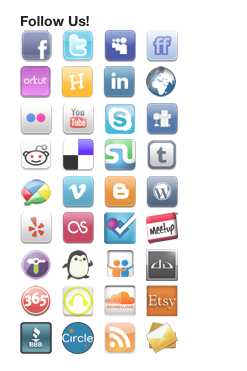 Install & activate the “Social Media Widget” to connect your WordPress site to the social media sites you keep up with. This is a very flexible and comprehensive widget! See the links to the left for examples. (Note: none are active links.)
Install & activate the “Social Media Widget” to connect your WordPress site to the social media sites you keep up with. This is a very flexible and comprehensive widget! See the links to the left for examples. (Note: none are active links.)
Once you activate the plug-in, you have the ability to change the size and style of the buttons. Simply go to the “Appearance”, “Widgets” menu to the left of your dashboard & drag it from the list of available widgets to the right to activate it.
If you’ve lost access to your WordPress site because you moved the WordPress files in or out of a subfolder or subdomain, made a mistake when filling out the WordPress “General Settings” or simply transferred your domain name and need access to the previous site, you’re not totally up the creek! The following is a … Read more
Whether you’re selling retail and wholesale items, or simply need to share some content with registered users, or alternatively, content only with visitors, then this simple solution will come to the rescue! It’s so simple and easy to follow, you’ll feel the power of dynamic site content!