If simplicity is your moto, the “WordPress Simple Paypal Shopping Cart” shopping cart plugin is for you. After installing it, go to “Settings” “WP Shopping Cart” to link your Paypal account to the shopping cart on your site. Once in “Settings”, enter the email address you have associated with Paypal and any other relevant information.
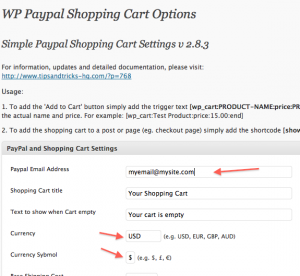
To add the “Add to Cart” button near a product image, type:
[ wp_cart:Test Product:price:15.00:end ]
(To use this code, take out the space after the first bracket and before the last bracket. I added it in there so WordPress processes it as text rather than code so you can see it.)
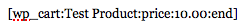
Go ahead – click the “Add to Cart” button below and give it a test. If you’re feeling very generous, donate $10 to me for helping you find and use this plugin 😉
[wp_cart:Test Product:price:10.00:end]
Once you’ve placed the button on the page where you wish to have your product, the second and last step is to put the widget of the shopping cart in the sidebar of your site (so people can “check out”.)
To do this, you would go to “Appearance” and then “Widgets” and drag the widget called “Paypal Shopping Cart” from the available widgets into your sidebar.
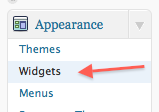

And that’s it! It’s that simple. Good luck!
(For additional variation controls, see below.)
Additional variables you can use within the Simple Shopping Cart Plugin:
(With code examples: Take out the space after the first bracket and before the last bracket)
Shipping:
[ wp_cart:Test Product with Shipping:price:10.00:shipping:0.50:end ]
Working Example:
[wp_cart:Test Product with Shipping:price:10.00:shipping:0.50:end]
Variations:
[ wp_cart:Test Product:price:10.00:shipping:0.50:var1[Size|Small|Medium|Large]:end ]
Working Example:
[wp_cart:Test Product:price:10.00:shipping:0.50:var1[Size|Small|Medium|Large]:end]
Multiple variations:
[ wp_cart:Test Product 1:price:10:shipping:2:var1[Size|Small|Medium|Large]:var2[Color|Red|Green]:end ]
Working Example:
[wp_cart:Test Product 1:price:10:shipping:0.50:var1[Size|Small|Medium|Large]:var2[Color|Red|Green]:end]
Note: If you are looking for something that allows you more control with payments & multiple payment gateways, try out one of the following shopping carts:
WP e-commerce Plugin by Instinct
$40* per site license.
They offer a free trial that allows the PayPal and Google payment gateways.
Shopp Plugin by Ingenesis
$55* per site license, $299* Developer access.
*Pricing is at the time of this post and may change.
If you have any questions or comments, please feel free to contact Jean.