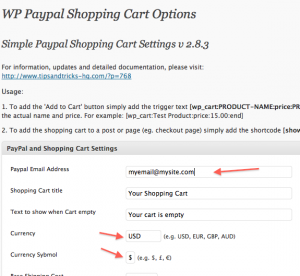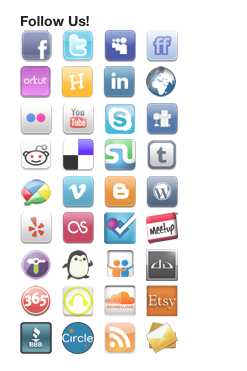 Install & activate the “Social Media Widget” to connect your WordPress site to the social media sites you keep up with. This is a very flexible and comprehensive widget! See the links to the left for examples. (Note: none are active links.)
Install & activate the “Social Media Widget” to connect your WordPress site to the social media sites you keep up with. This is a very flexible and comprehensive widget! See the links to the left for examples. (Note: none are active links.)
Once you activate the plug-in, you have the ability to change the size and style of the buttons. Simply go to the “Appearance”, “Widgets” menu to the left of your dashboard & drag it from the list of available widgets to the right to activate it.